Getting Started
Here are a few tips for getting started with your membership and access to all of NHPCO’s resources.
If your organization is a provider member of NHPCO, all staff and volunteers can access NHPCO’s online member resources by creating an account and linking to your organization’s membership.
In This Section
Connect and share with other NHPCO members, whether you are new, current, or rejoining, in our monthly sessions where you can learn how to maximize your membership benefits.
Learn more →Click "Learn more" below then enter your email address in the create account box. If your email domain matches your employer's website domain, you'll be able to connect to their account.
Learn more →Check out the Welcome Page for tips to get the most out of your NHPCO membership.
Learn more →MyNHPCO is your professional networking community, exclusively for members. Engage with other members based on discipline and topic area.
Learn more →Make sure we have your latest info and customize the messages you receive from NHPCO.
Learn more →NHPCO’s Solutions Center can help you if you are having trouble with an existing account. They can also help you move an account from a former employer to your current employer.
Learn more →NHPCO is active on Facebook, Twitter, Instagram, YouTube and LinkedIn.
Learn more →Contact us at 800-646-6460 or via email at solutions@nhpco.org Learn more →